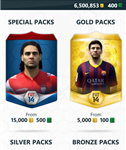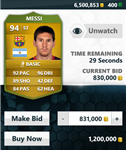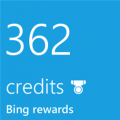FIFA Football Club
Description
** This app requires you to have an Origin account connected to FIFA 14 (Xbox One, Xbox 360®, PlayStation®4, PlayStation®3 or PC). To use the FIFA Ultimate Team features in this app, you must have a FUT Club within FIFA 14 **
Get connected to the official EA SPORTS Football Club Companion App for FIFA 14!
As you make your run for international glory, access your Football Club News, Alerts and Friends. With EA SPORTS Football Club, you’ll never miss an important message from your Friends, that last minute FUT Transfer, or limited time Pack Sale. Keep the world of FIFA with you, at home or on the go!
Check out these great features:
• Access your Football Club Info, Friends News, and Alerts
• Keep up to date with your Friends and Send Messages
• Purchase Packs from the FUT Store
• Manage your FUT Squads by optimizing Chemistry, Formations, and Players
• Find and Bid on Players on the FUT Transfer Market
• Turn a quick profit with the FUT Transfer List
NOT A FIFA 14 USER? HERE’S HOW TO GET STARTED:
1. Purchase FIFA 14 for Xbox One, Xbox 360®, PlayStation®4, PlayStation®3, or PC
2. Connect your copy of FIFA 14 to your Origin Account
3. Choose your favourite Club on your Console or PC
4. Login to the app using your Origin Account
NOT AN ULTIMATE TEAM USER?
1. Create your Club in the Ultimate Team mode in FIFA 14 for Xbox One, Xbox 360®, PlayStation®4, PlayStation®3, or PC
2. Create your FUT Security Question the second time you access FIFA Ultimate Team on your Console or PC
3. Login to the app to access the FIFA Ultimate Team features
The EA Sports Football Club Companion App for FIFA 14 is available in English, French, Italian, German, Spanish, and Dutch.
Screenshots
Info
Download size
7 MB
Last updated
11/26/2013
Version
1.8.0.0
Works with
- Windows Phone 8
App requires
- phone identity
- owner identity
- data services
- push notification service
- HD720P (720×1280)
- WVGA (480×800)
- WXGA (768×1280)