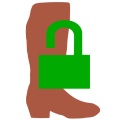Greenify *ROOT*
Description
Never should your phone or tablet become slower and battery hungrier after lots of apps installed. With Greenify, they can run almost as smooth and lasting as the first day you had it!
Greenify help you identify and put the bad behaving apps into hibernation when you are not using them, stop them from battery leeching, memory hogging and stealthy running, in an unique way! They could do nothing without your explicit launch, while still have full functionality when running in foreground. Like what iOS apps act!
ROOT is required. If you are experiencing hibernation issue, this may be caused by your root management app (e.g. “SuperUser”), please try installing “SuperSU” instead.
NOTICE: DO NOT REPORT BUG AS REVIEW, since then I could not contact you for details. Please report bugs by email, on our home page or XDA thread.
Compared to other popular tools aimed for the similar purpose, Greenify give you the unique experience:
◆ Unlike the “Freeze” feature in “TitaniumBackup Pro” that totally disable your app, you can still use your app as usual, share content with it, without major uncomfortable impact on user experience. Greenify is nearly transparent! Set and forget~
◆ Unlike “App Quarantine”, you can launch greenified apps in any way as usual. No more crafted app-launch widgets, no more manual disabling.
◆ Unlike “Autostarts”, you can benefit almost all its advantages, but never need to deal with the complexity and risk of obscurely named app components, and never lose functionality when app is actively running.
◆ Unlike any “XXX Task Killer”, your device never fall into the cat-mouse-game of stealthy-running and aggressive killing, which unnecessarily consumes much battery juice. Since all greenified apps will be put into hibernation until the next time you launch them, there is no need to “kill” them during the hibernation.
As the bottom line, Greenify do need a background persistent “Cleaner” service to put the greenified apps back into hibernation when you are not actively using them. It is designed and implemented in extremely light-weight, with an average RAM footprint at 2M in total, and nearly zero CPU and battery consumption.
IMPORTANT: Greenifying an app implies that you are aware that all the background functionality of this app will become out of service during the hibernation except when you are using this app. The background functionality includes but not limited to:
* Persistent background services * Broadcast receivers, which respond to global device events, such as network state change, SMS reception. * Alarms, which activate background task at specific time or interval. * Widget update. Widget should display but never update because periodic update involves background task. * Push message. Push is also disabled since it would activate background task on Android, unlike iOS which just shows up messages to user.
Please DO NOT greenify alarm clock apps, instant messaging apps unless you never rely on them. Please be sure to verify the impact of greenified apps on which you heavily relies.
In case you cannot install from Play store: http://oasisfeng.com/Greenify.apk
===== FAQ =====
* Why not support Android 2.x? * I cannot pick full screen app with app picker. * Some of my greenified apps (e.g. Google Maps) seems not hibernating. * I want to greenify system apps! * I still want to greenify system apps, and I can accept any bad consequence!
(…due to characters limit, please read full FAQ on website)
=====Translation Credit=====
Germany – Criamos Italy – LookedPath Hebrew – Elad Aloni Vietnamese – Thanh Tran Polish – Stanislaw Lyjak Italian – Simone de Blasiis
(Need more volunteers)
All translations are open for improvement, feel free to contribute your correction: http://translate.oasisfeng.com/projects/greenify
App Screenshots
What’s New
What’s in this version:
Version 1.57 * Added Polish (by Stanislaw Lyjak) and Italian (by Simone de Blasiis) translations. All translations are open for improvement by anyone: http://translate.oasisfeng.com/projects/greenify (Call for more volunteers for untranslated languages) * Fix a rare crash on some devices. Version 1.56 * Significantly improved app performance * “Ungreenify” is back to action bar. (previously hidden in action menu) * Declare ACCESS_SUPERUSER permission as requested by new SuperUser tools.
Permissions
This application has access to the following:
- System tools
retrieve running appsAllows the app to retrieve information about currently and recently running tasks. This may allow the app to discover information about which applications are used on the device.toggle sync on and offAllows an app to modify the sync settings for an account. For example, this can be used to enable sync of the People app with an account.
- Your accounts
find accounts on the deviceAllows the app to get the list of accounts known by the tablet. This may include any accounts created by applications you have installed. Allows the app to get the list of accounts known by the phone. This may include any accounts created by applications you have installed.
- System tools
run at startupAllows the app to have itself started as soon as the system has finished booting. This can make it take longer to start the tablet and allow the app to slow down the overall tablet by always running. Allows the app to have itself started as soon as the system has finished booting. This can make it take longer to start the phone and allow the app to slow down the overall phone by always running.close other appsAllows the app to end background processes of other apps. This may cause other apps to stop running.read sync settingsAllows the app to read the sync settings for an account. For example, this can determine whether the People app is synced with an account.read sync statisticsAllows an app to read the sync stats for an account, including the history of sync events and how much data is synced.
Download
- Version: 1.57
- Size: 100K