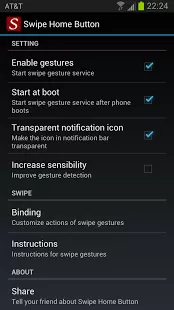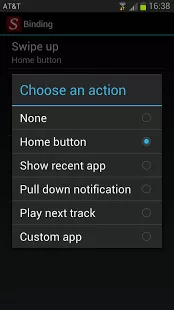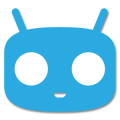Swipe Home Button
 Description
Description
Do you find physical Home Button is hard to press? Do you worry your home button will be broken soon? Do you feel your notification bar is too far to reach?
Swipe Home Button is a revolutionary tool that changes the way you control your android.
It provide five most useful actions on Android with bezel swipe gestures.
No more Home Button. No more reaching to the status bar.
And, now it is possible to use your big phone with only one hand!
## This is a TRIAL version, which has 7 day trial period and can not use swipe to open custom apps.
Five most useful actions!
1, Go back to home screen
—-Save your weary fragile home button.
2, Show recent apps
—-Save one second wasted on long press.
3, Pull down notification
—-No more reaching to the far notification bar.
4, Play next track.
—-One swipe to play next track even if you are in a full screen game.
(Only works on certain music play, has been tested on Poweramp, and stock Music Play)
5, Open any other app
—-You could open you most used app in one action!
Five Amazing customizable swipe gestures!
1, Swipe up
—-Swipe up into the screen from the outside of bottom center screen.
2, Swipe far up
—-Swipe up into the screen from the outside of bottom center screen and go over 2/5 height of the screen.
3, Swipe up down
—-Swipe up into the screen from the outside of bottom center screen and continue swipe back down outside the screen.
4, Swipe up left
—-Swipe far up left into the screen from outside of bottom center screen.
5, Swipe up right
—-Swipe far up right into the screen from outside of bottom center screen.
Check out the video to feel the easy and clean swipe gestures!
Swipe Home Button is compatible with any 4.0+ devices! Including your Galaxy S4, Galaxy S3, Galaxy S2, HTC One. However, this app is not suitable for device with virtual buttons.
In addition, This app has a tiny footprint. Not a single unnecessary permission is required.
Free your Home Button with gestures!
###########################################################
##Known issues,
1, This app may hinder touching space bar while typing. The workaround is touch the upper part spacebar, disable “improve sensitivity” if possible, or use a IME that has a bigger space bar.
2, This app is not suitable for device that solely use virtual keys.
3, Swipe Home Button has been tested with Galaxy S4, Galaxy S3, Galaxy S2, Galaxy Note 2, and HTC One. However, I can not assure other device can use this app.
##Important hints:
1, With Android 4.1+, you could even hide the icon in notification pull-down by unchecking “show notification” setting for Swipe Home Button in your phone’s application manager. On Android 4.0 device, the icon in notification pull-down is required to keep the swipes working.
2, Every swipe should start from outside of the screen. The swipe don’t need to be fast.
3, Because of this app you may need to press upper part of your space bar when typing. The lower part is occupied by this app.
Screenshots
What’s New
Download
Version:1.3.1
Size:51k