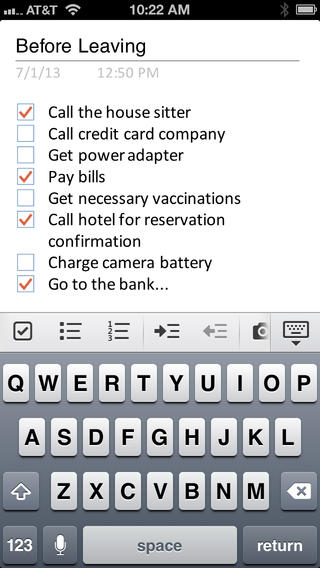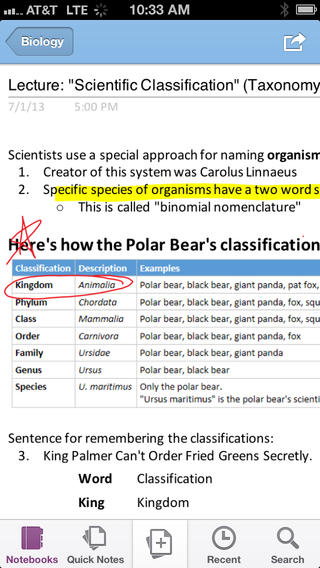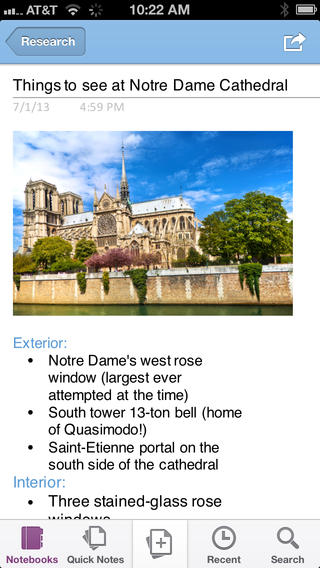Microsoft OneNote for iPhone
 Description
Description
Microsoft OneNote for iPhone is your digital notebook for capturing what’s important in your personal and professional life. Jot down your ideas, add pictures, update your shopping list, and check your to-do’s from this Microsoft Office app.
Whether you’re at home, in the office or on the go, your notes travel with you. They are automatically saved and synced in the cloud, so you always have the latest on all your devices.
Share notes with friends and colleagues. Plan vacations, share meeting minutes or lecture notes with people around you.
REQUIREMENTS:
•iPhone must have iOS 6.1 or higher
•A free Microsoft account is required to use OneNote for iPhone
•To connect your notes to SkyDrive Pro, sign in with your organization’s Office 365 or SharePoint account
•OneNote for iPhone opens existing notebooks created in Microsoft OneNote 2010 format or later
Now available for free for a limited time.
Screenshots
What’s New
*IMPORTANT: Upgrading users should sync their existing application data before upgrading*
• Updated navigation makes it easier to view and find your notes
• Improved note formatting and consistency across your devices
• Edit existing tables
• Ink annotations and rich text formatting now viewable
• Automatically sync your notes to SkyDrive Pro and SharePoint
• Most recently used notebook lists sync across devices
• Optimized for iPhone 5 display
- Updated: 01 July 2013
- Version: 2.0
- Size: 278 MB
- Languages: English, Catalan, Chinese, Croatian, Czech, Danish, Dutch, Finnish, French, German, Greek, Hungarian, Indonesian, Italian, Japanese, Korean, Malay, Norwegian, Polish, Portuguese, Romanian, Russian, Slovak, Spanish, Swedish, Turkish, Ukrainian
- Developer: Microsoft Corporation
- © 2013 Microsoft. All rights reserved.
Requirements: Compatible with iPhone, iPod touch and iPad. Requires iOS 6.0 or later. This app is optimized for iPhone 5.