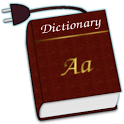Kobo
Description
Download our FREE eBooks app and start browsing millions of free and affordable books from the palm of your hand. Find everything from the hottest new releases to popular classics. With Kobo, reading books on your Android Smartphone or Tablet couldn’t be easier.SPECIAL OFFER: Take control of your online side. Get #Self: Taming Your Inner Online Menace, a cheeky guide to netiquette and the hottest places on the web, FREE when you download the Kobo eReading App and sign up for a Kobo account! Download the FREE Kobo eBooks app now!
Top reasons to try Kobo:
#1: Browse millions of books in the Kobo Store.
• Over 2.2 million new releases and popular best sellers at great prices
• Over 1.8 million free books
• Buy books on the go and start reading in seconds
#2: Preview books and try before you buy.
• Enjoy free first chapter previews of thousands of select books
#3: Transfer books to any device.
• Using a Kobo app on your Smartphone, desktop, or tablet, your books and even your bookmarks follow you so you’ll never lose your place
• Plus, read books from other platforms as long as they’re in the open standards the Kobo service supports, like ePub.
* Kindle not supported
#4: Make reading more fun and social with Reading Life™.
• Earn fun and surprising awards for reading
• Track your reading habits with interesting stats
• See who’s currently reading the book and share ideas about what you’ve read with the Kobo community with Kobo Pulse™
#5: Share quotes, notes, awards and more to Facebook!
• Share your favorite passage and thoughts on a book with your friends
• Recommend a book from your library to a friend
• Like and comment on books your friends share to Facebook
• Easily add Kobo to your Facebook Timeline to instantly share your reading activity with your friends and track your reading life on Facebook.
#6: Add books to your library from e-mail, the web, or your Dropbox account.
• Add books in EPUB format to your Android storage, Browser, Mail or Dropbox and select Import Content from the library menu
* Unlicensed, DRM-free books only
#7: Enjoy library synchronization across all your Kobo apps.
• Use multiple Kobo eBook apps with a single Kobo account, and let Kobo keep track of your books and bookmarks for you.
#8: Customize your reading experience.
• Enjoy crisp, clear text, and choose the size and style of text that you prefer
• Highlight your favorite passages and add notes to your books
• Try Night Mode for easier nighttime reading
• Read and lock the screen in portrait or landscape mode
• Change pages using your volume key
• Adjust the screen brightness
Note: Customers for retailers such as Libris Blz. should use this app.
App Screenshots

What’s New
What’s in this version:
Version 4.7.1 update:
• Various bug fixes
With version 4.7, now you can:
• Rate and review books on Kobo and in your library
• Select which books to keep on your device using our new storage management feature
Permissions
THIS APPLICATION HAS ACCESS TO THE FOLLOWING:
- YOUR ACCOUNTS
USE ACCOUNTS ON THE DEVICEAllows the app to request authentication tokens.CREATE ACCOUNTS AND SET PASSWORDSAllows the app to use the account authenticator capabilities of the AccountManager, including creating accounts and getting and setting their passwords.ADD OR REMOVE ACCOUNTSAllows the app to perform operations like adding and removing accounts, and deleting their password.
- NETWORK COMMUNICATION
FULL NETWORK ACCESSAllows the app to create network sockets and use custom network protocols. The browser and other applications provide means to send data to the internet, so this permission is not required to send data to the internet.
- PHONE CALLS
READ PHONE STATUS AND IDENTITYAllows the app to access the phone features of the device. This permission allows the app to determine the phone number and device IDs, whether a call is active, and the remote number connected by a call.
- STORAGE
MODIFY OR DELETE THE CONTENTS OF YOUR USB STORAGE MODIFY OR DELETE THE CONTENTS OF YOUR SD CARDAllows the app to write to the USB storage. Allows the app to write to the SD card.
- SYSTEM TOOLS
RETRIEVE RUNNING APPSAllows the app to retrieve information about currently and recently running tasks. This may allow the app to discover information about which applications are used on the device.TOGGLE SYNC ON AND OFFAllows an app to modify the sync settings for an account. For example, this can be used to enable sync of the People app with an account.PREVENT TABLET FROM SLEEPING PREVENT PHONE FROM SLEEPINGAllows the app to prevent the tablet from going to sleep. Allows the app to prevent the phone from going to sleep.
- YOUR ACCOUNTS
FIND ACCOUNTS ON THE DEVICEAllows the app to get the list of accounts known by the tablet. This may include any accounts created by applications you have installed. Allows the app to get the list of accounts known by the phone. This may include any accounts created by applications you have installed.
- NETWORK COMMUNICATION
VIEW WI-FI CONNECTIONSAllows the app to view information about Wi-Fi networking, such as whether Wi-Fi is enabled and name of connected Wi-Fi devices.VIEW NETWORK CONNECTIONSAllows the app to view information about network connections such as which networks exist and are connected.
- SYSTEM TOOLS
READ SYNC SETTINGSAllows the app to read the sync settings for an account. For example, this can determine whether the People app is synced with an account.
- DEFAULT
TEST ACCESS TO PROTECTED STORAGE TEST ACCESS TO PROTECTED STORAGEAllows the app to test a permission for USB storage that will be available on future devices. Allows the app to test a permission for the SD card that will be available on future devices.
Download
VERSION: Varies with device
SIZE: 18M